PGT Design Studio
PGT's interactive design studio allows you to try out different styles and shapes of PGT windows and doors—all on your own computer or tablet screen. Just upload a photo of your home, customize your product by choosing from PGT’s residential product lines and popular options, then drag and drop your completed product on your image. The options are virtually endless—just like PGT's selection!
Please note: Our most popular options and features are shown in the Design Studio; however, we can also accommodate custom options. Images shown are for demonstration purposes only and are not intended to be exact representations of products after installation. For more information, please contact a PGT dealer.
Link to Project
Copy the link below to share your project.
http://www.pgtindustries.com/design-project/design-1456430737
Login or Create Account
Thank you for using PGT's Design Studio. In order to save your project, you need to create an account. It's quick and easy!
Design Studio
Thank you for using the PGT Design Studio!
To get started, use the dropdown menu on the left to choose which type, color and style of PGT window or door you would like to add to your project.
Once you have placed a product, you can resize, re-angle or delete your selection.
- To resize, click on the red triangle & drag to your desired size.
- To re-angle, click on the double arrow, then use your left, right, up or down keyboard arrows to tilt the product to your desired angle.
- To delete, click the trash can icon
Once you've created your ideal dream house using PGT's Design Studio, what's next?
If you created an account, you’ll be able to take advantage of additional Design Studio features, including:
 Save my project: For future access to your existing projects.
Save my project: For future access to your existing projects.
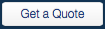 Get a Quote: Interested in speaking to a PGT representative about your project? Click on the "Get a Quote" button.
Get a Quote: Interested in speaking to a PGT representative about your project? Click on the "Get a Quote" button.
 Share your project: Use the share icons above your project to share on social media, email it to a friend, or create a link to your project.
Share your project: Use the share icons above your project to share on social media, email it to a friend, or create a link to your project.
Note:
Design studio is optimized for use on a PC/Mac, some features are not available on a mobile or tablet device.
Images shown are for demonstration purposes only and are not intended to be exact representations of products after installation.



